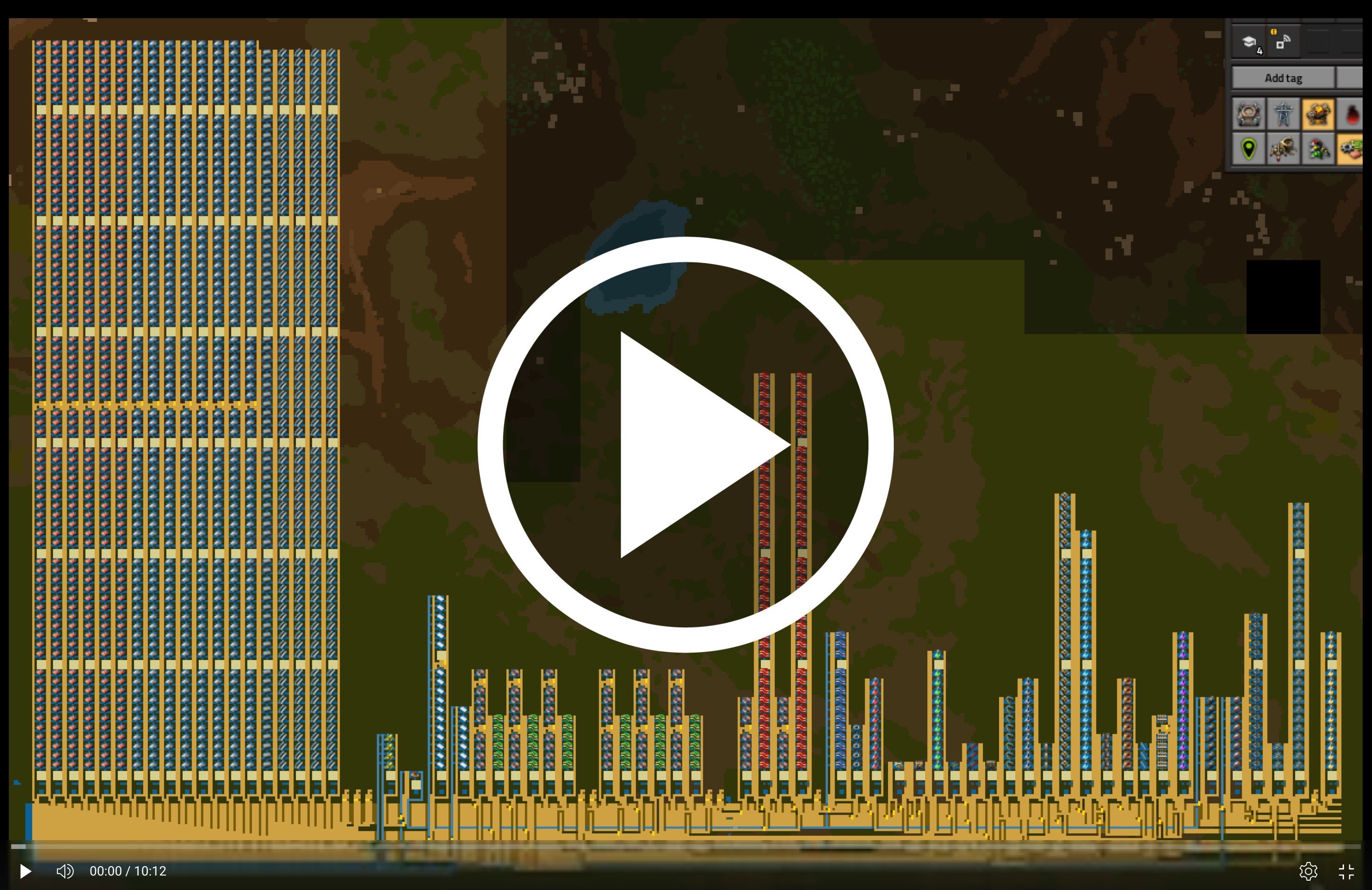Functorio
Functorio lets you build your Factorio factories in the Lean programming language; giving you conveniences like type safety, functions, recursion, version history, libraries, etc.
For example, here's a simple factory that generates 150 red science per minute.
def redScience := bus do
let ironOre <- input .ironOre 300
let copperOre <- input .copperOre 150
let iron : Iron 300 <- makeIron ironOre
let copper : Copper 150 <- makeCopper copperOre
let gear : Gear 150 <- makeGear iron
let science : RedScience 150 <- makeRedScience copper gear
Functorio let's you export your factories as blueprints, ready to be imported into Factorio:
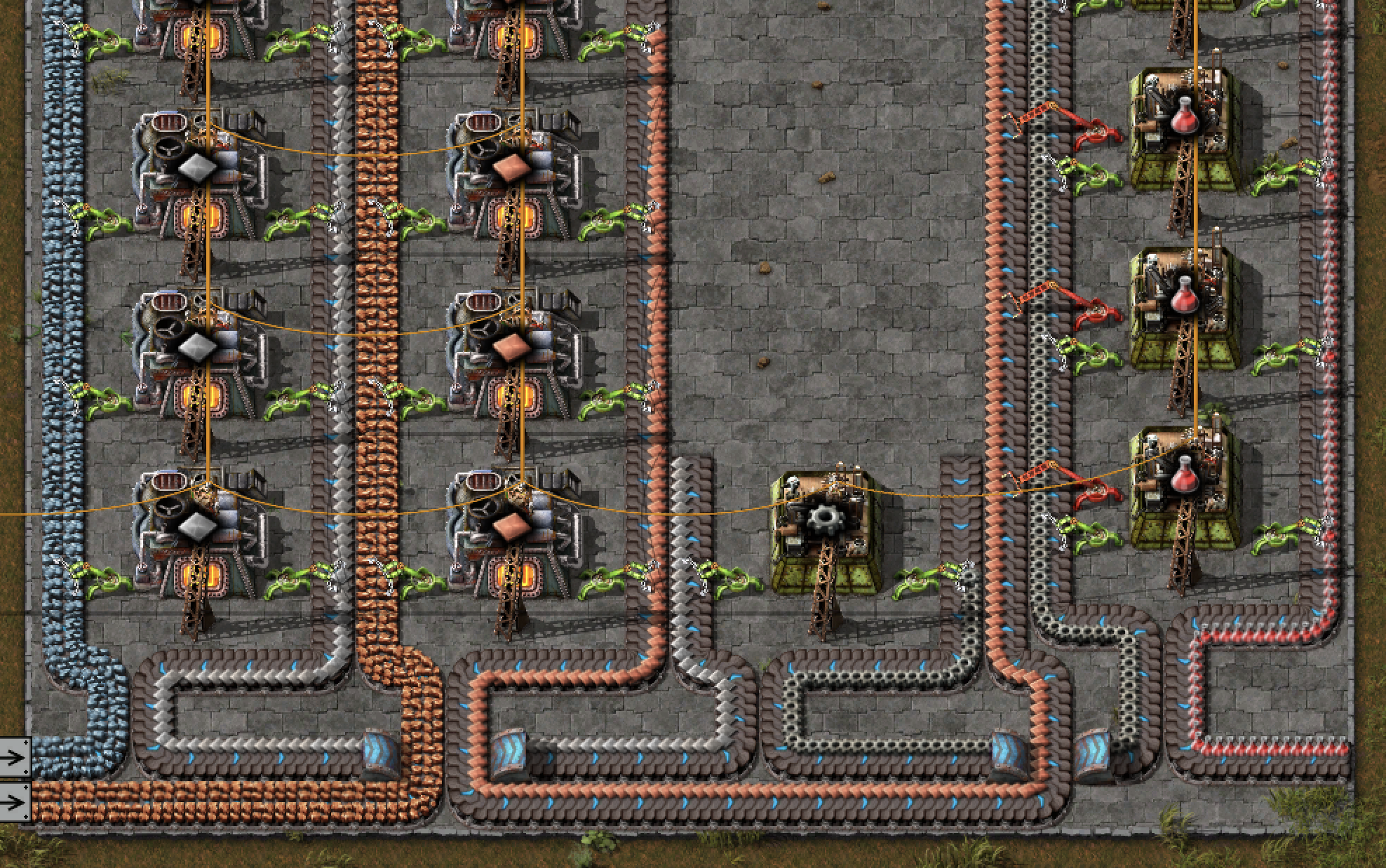
In addition to making it easy to write factories, Functiorio also makes it safe! Every resource that is passed around (like iron, gear, science, ...) has a type indicating the kind of item and the number of items provided per minute. In addition, every factory (like makeIron, makeGear, makeRedScience, ...) indicates how many resources it takes and returns. Thus, when your factory type checks, it often just works. And here are the stats to prove it:
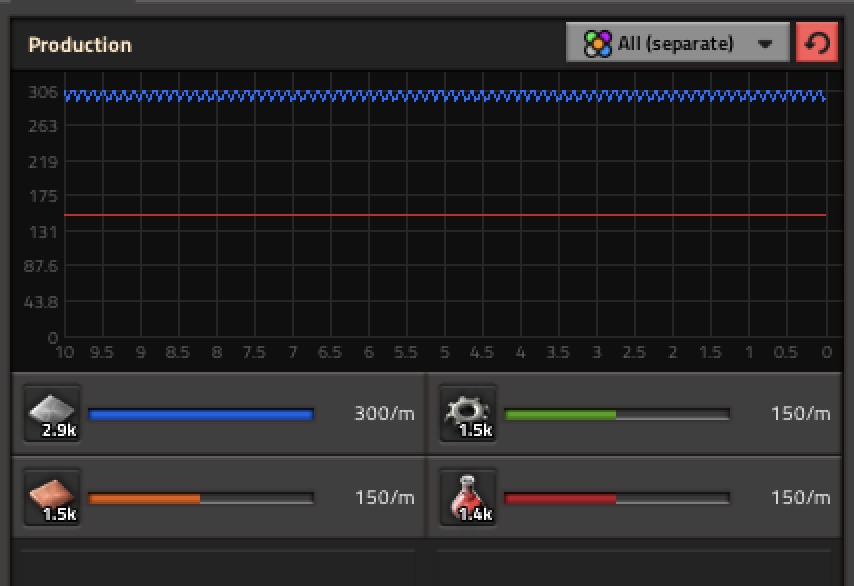
To get started download the github repo and open it in VSCode. The github repo contains a devcontainer so VSCode will automatically install all necessary dependencies and you can just run to get the blueprint:
./red-science-150.sh
Here's a video to help you get started:
Once you're comfortable playing with Functorio, here's a factory that is a bit more complicated, producing 150 science per minute for all the sciences on Nauvis, and here's a video walkthrough of the factory:
This will print a blueprint that you can import directly into Factorio.
This library is still in early alpha. Let's make it better together! Join the discord, send me pull requests, file github issues, email me, etc. Anything you think is interesting is probably also interesting to me.
I'm not the first person to have looked into the connection between Factorio and programming languages. Bartosz Milewski gave a talk and wrote a great blog post about the connection; and also came up with the name Functorio in his post.
The following sections describe Functorio's features in more detail. At the end of this post you'll see how to build a factory that generates 150 of all the Nauvis sciences (red, green, blue, yellow, purple, black) per minute.
Buses
A bus lets you connect multiple factories in a conventient a safe way. Here is an example bus that makes gears from iron ore. You just specify how the resources should flow,
and the bus function creates the required bus entities (belts, pipes, etc) to realize that intention. The way factories get connected resembles the main bus pattern, hence the name.
Here's a simple gear bus example:
def gearFactory := bus do
let ironOre : IronOre 300 <- input .ironOre 300
let iron : Iron 300 <- makeIron ironOre
let gear <- makeGear iron
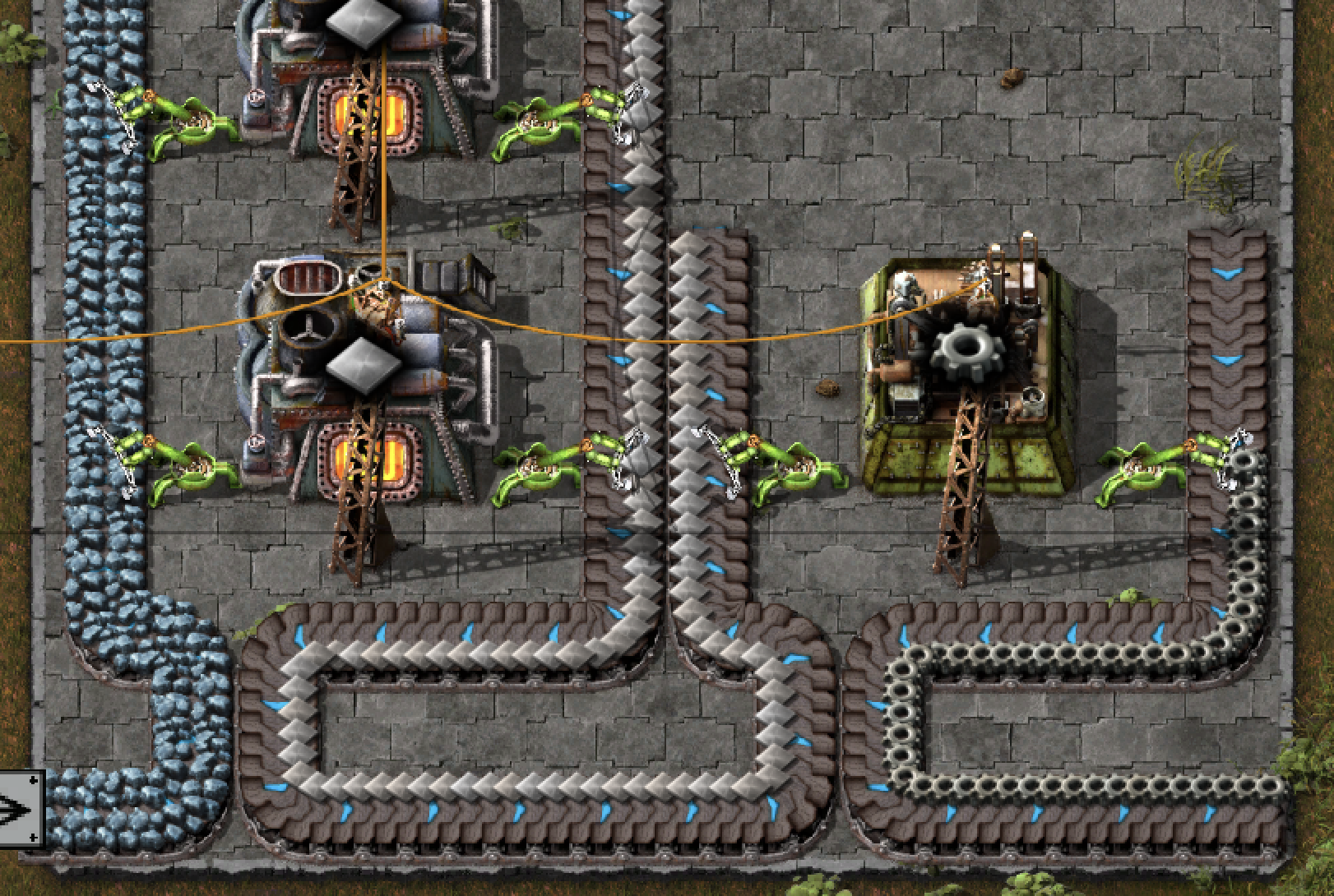
The variables on a bus (e.g. ironOre, iron, gear) represent the lanes of the bus, and have the type BusLane ingredient throughput.
For example ironOre has the type BusLane .ironOre 100 which means this lane carries 100 iron ore per minute. The library also
provides shorter name for the types, e.g. IronOre 100 is a synonym for BusLane .ironOre 100.
A bus lane can be consumed by passing it into a factory, e.g. makeIron ironOre.
New lanes can be returned by factories, for example the makeGear factory creates the new gear lane.
The input command creates a new bus lane that is expected to be filled outside the factory. This is useful to provide the raw
ingredients for your factory. All inputs must be declared at the beginning of the bus, before any factories are used.
Bus lanes must only ever be consumed once. It is invalid to pass the same lane into two factories. If this is desired, the lane
must first be split into two lanes, using the split (left:=x) (right:=y) function. Here is an example:
def splitIron := bus do
let iron : Iron 450 <- input .ironPlate 450
let (iron0, iron1) <- split (left:=300) (right:=150) iron
let gear <- makeGear iron0
let belt <- makeBelt iron1 gear
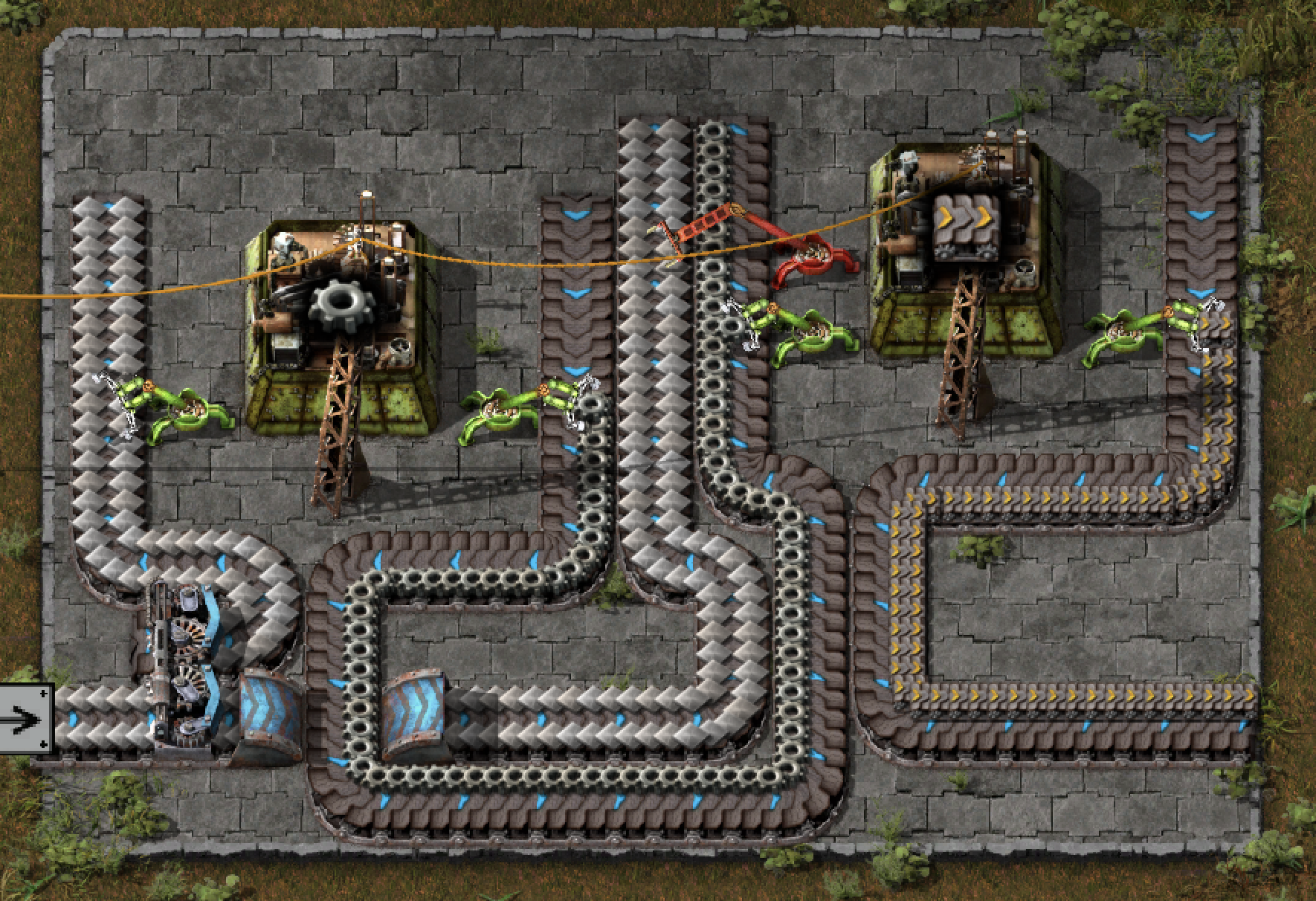
Similarly, lanes can be merged with the merge function. Here is an example:
def mergeSteel := bus do
let iron0 <- input .ironPlate 2700
let iron1 <- input .ironPlate 2700
let steel0 <- makeSteel iron0
let steel1 <- makeSteel iron1
let steel <- merge steel0 steel1
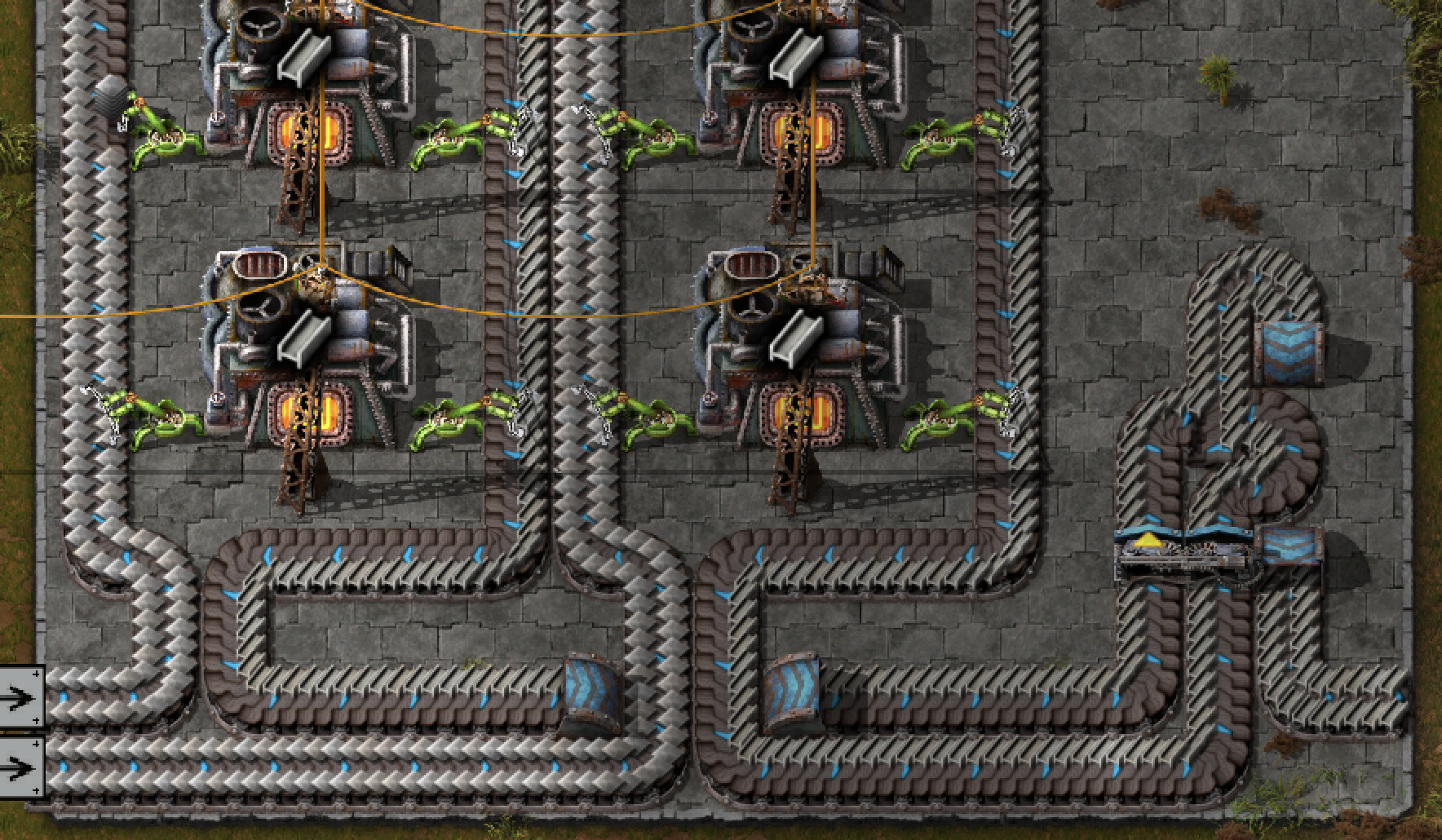
The bus also supports liquids. Those are used just like solid ingredients, but the bus will generate pipes instead of belts to connect them. e.g.
def acidFactory := bus do
let iron <- input .ironPlate 60
let sulfur <- input .sulfur 300
let water <- input .water 6000
let acid <- makeAcid water iron sulfur

Bus Taps
We've talked about passing resources around the bus, but we still haven't talked about how makeBelt etc is actually implemented.
To connect a factory to the bus, you need to create a busTap, which takes a list of input belt lanes from the bus, connects to the given factory and returns the output of the factory. For example, makeBelt can be implemented as follows
def makeBelt iron gear :=
busTap [iron, gear] factory
Factories
A Factory is a collection of entities (assemblers, belts, inserters, etc) placed within a rectangle,
and has interfaces on all sides of that rectangle (north, east, south and west).
For the below example, the north and south interface are the same: two belts, one iron belt facing north and one gear belt facing south.
The east and west interfaces are empty.
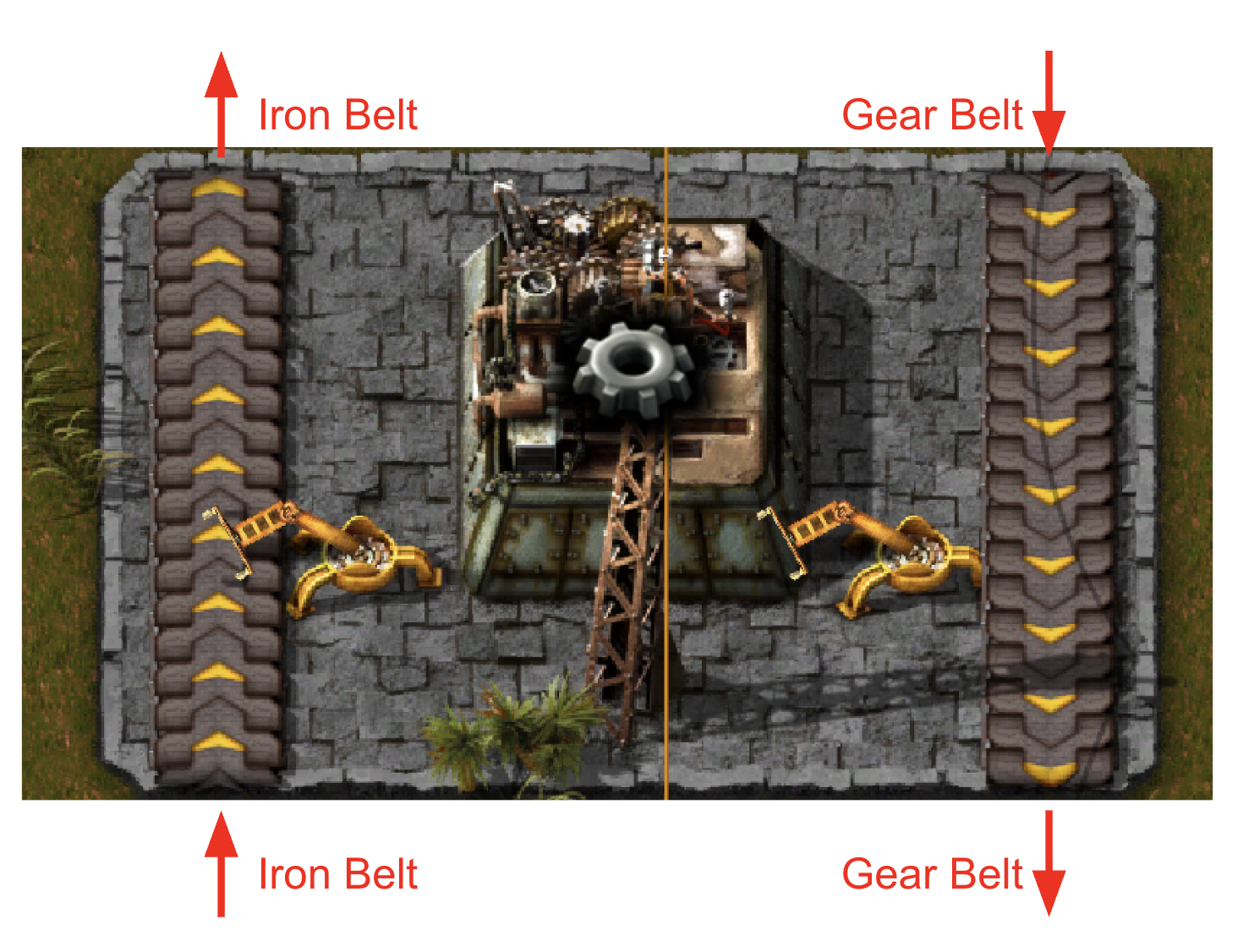
The type of a factory is Factory n e s w where the letters stand for the north, east, south, and
west interfaces. Each interface specifies the resource type and travel direction of that resource.
Thus the above factory's type is:
gearFactory : Factory
[(.iron, .N), (.ironGearWheel, .S)] -- north interfaces
[] -- east interfaces
[(.iron, .N), (.ironGearWheel, .S)] -- south interfaces
[] -- west interfaces
The Factory type is designed so that you should only have to worry about a factory's interfaces,
but not its size, entities, or the position of the interfaces. The interfaces are reflected in
the Factory's type, so when your factory type checks, it should ideally just work.
Columns / Rows
Two factories with matching north/south interfaces can be combined with the column command. Here's an example:
column gearFactory gearFactory
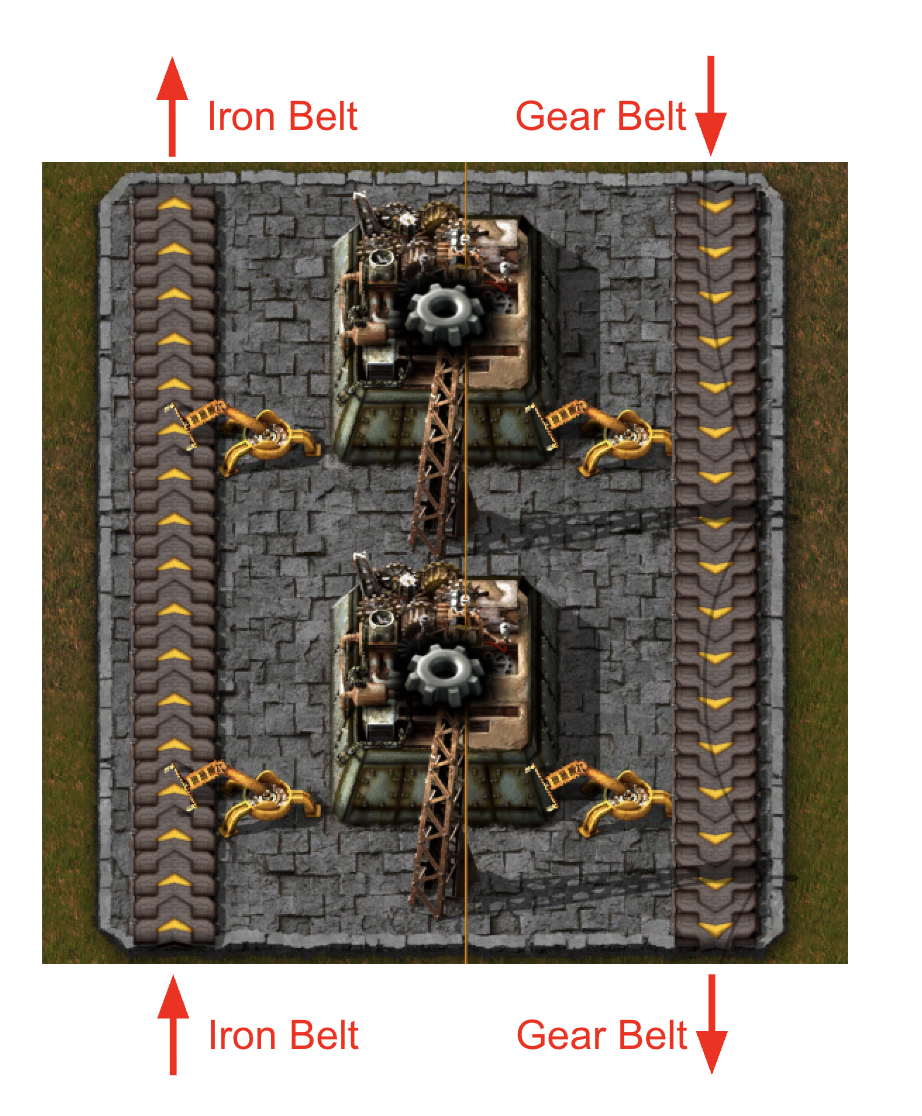
There is also a columnList command, which connects all the factories from the given list.
To create a column of 10 gear factories, you would write:
columnList (List.replicate 10 gearFactory)
Similarly, there is also a row/rowList command, which combines factories with matching east/west interfaces.
Expanding
Sometimes the factories that you want to combine don't have the same dimensions. Expanding a factory increases the factory's width/height without changing its interfaces. For example, here we're expanding a factory's south by 5 tiles:
expand .S 5 inserterFactory
Expansions are automatically generated when you combine factories with column/row, so you
generally don't have to worry about the dimensions of factories.
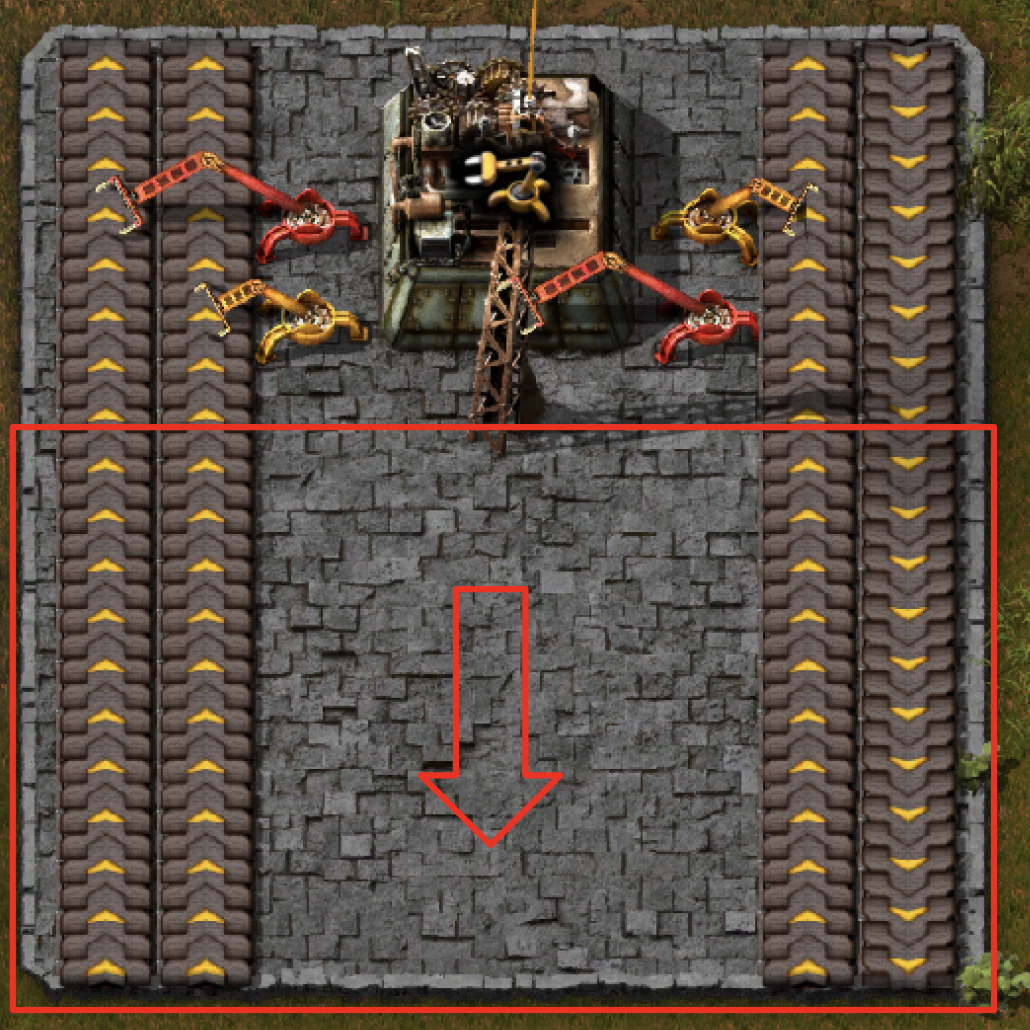
Adapters
Sometimes the factories that you want to combine have the sames interfaces, but the belts/pipes are in different positions. That's where adapters come in. For example, here we're trying to connect some inserter assemblers to a bus.
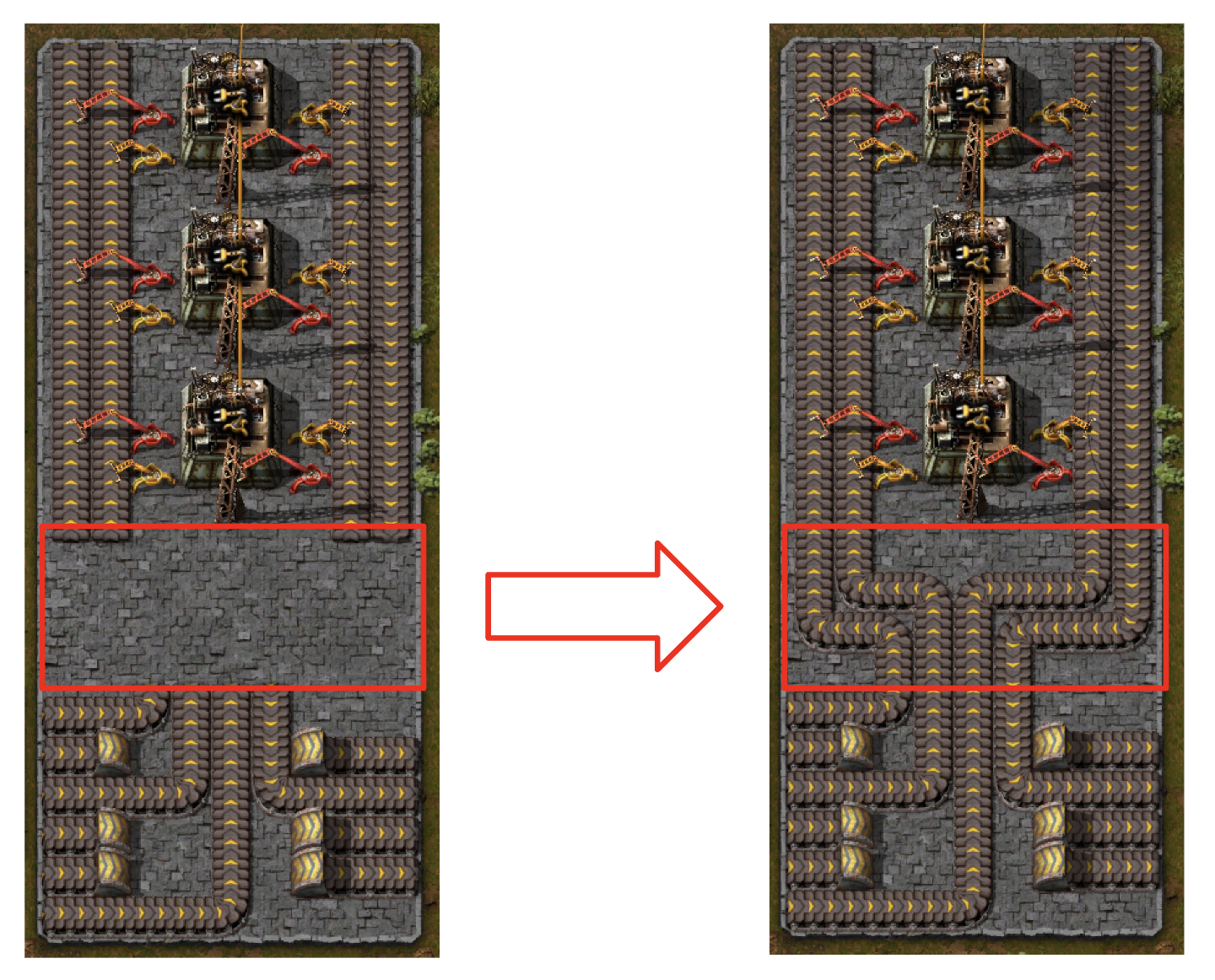
Adapters are automatically generated when you combine factories with column/row, so
you generally don't have to worry about the position of interfaces (but the order of interfaces matters).
Caps
Sometimes you want to remove an interface from a factory. The capN, capE, capS, capW commands do just that.
capS inserterFactory
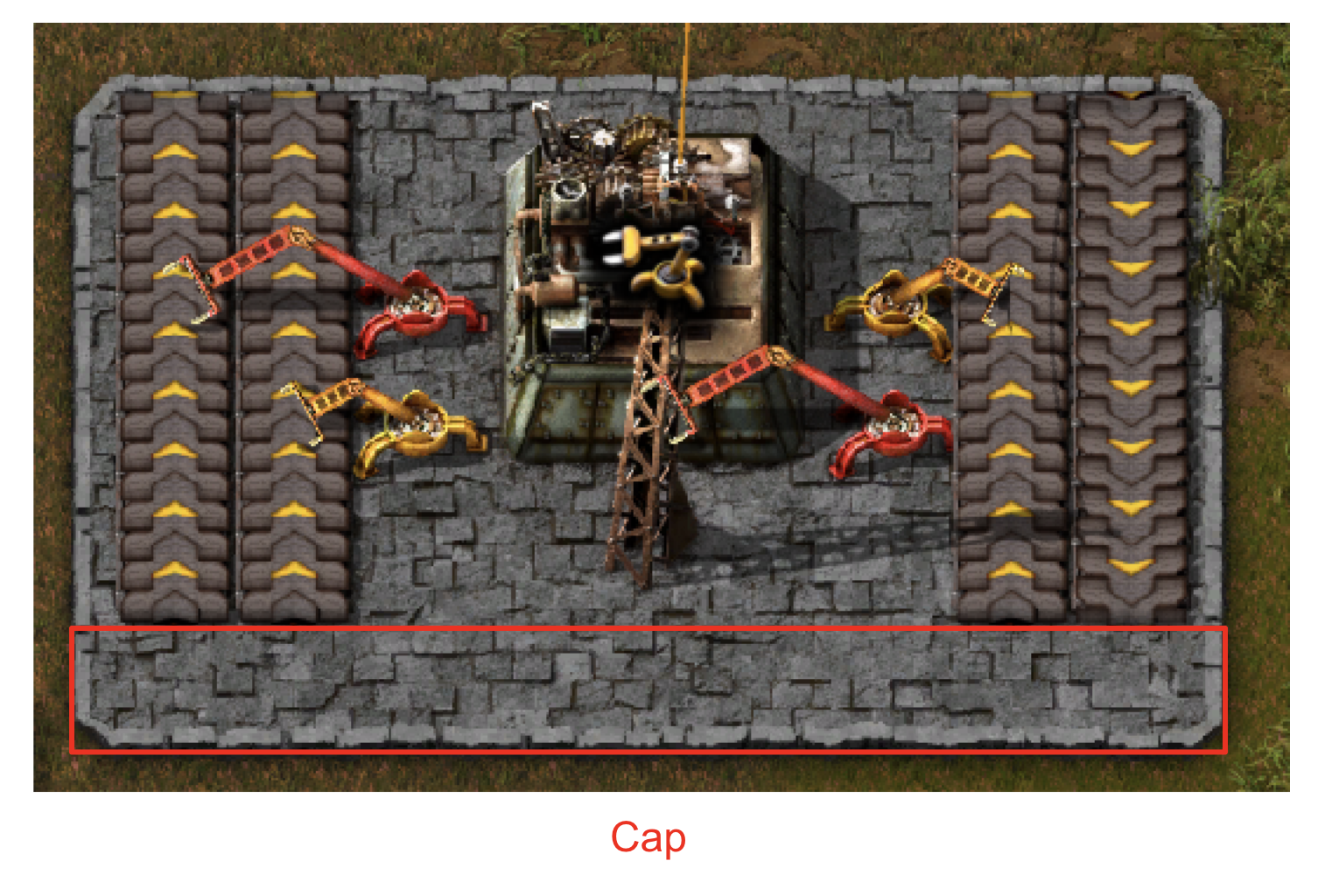
Assembly Lines
Functorio comes with a builtin set of factories to assemble all the recipes required for red, green, blue, purple, yellow, and black science (contributions for more recipes are very welcome!). These factories are designed so that they can be replicated many times into an assembly line.
To get just a single assembler for a certain recipe, you can use the station function (because it's one station of a larger assembly line):
station .ironGearWheel
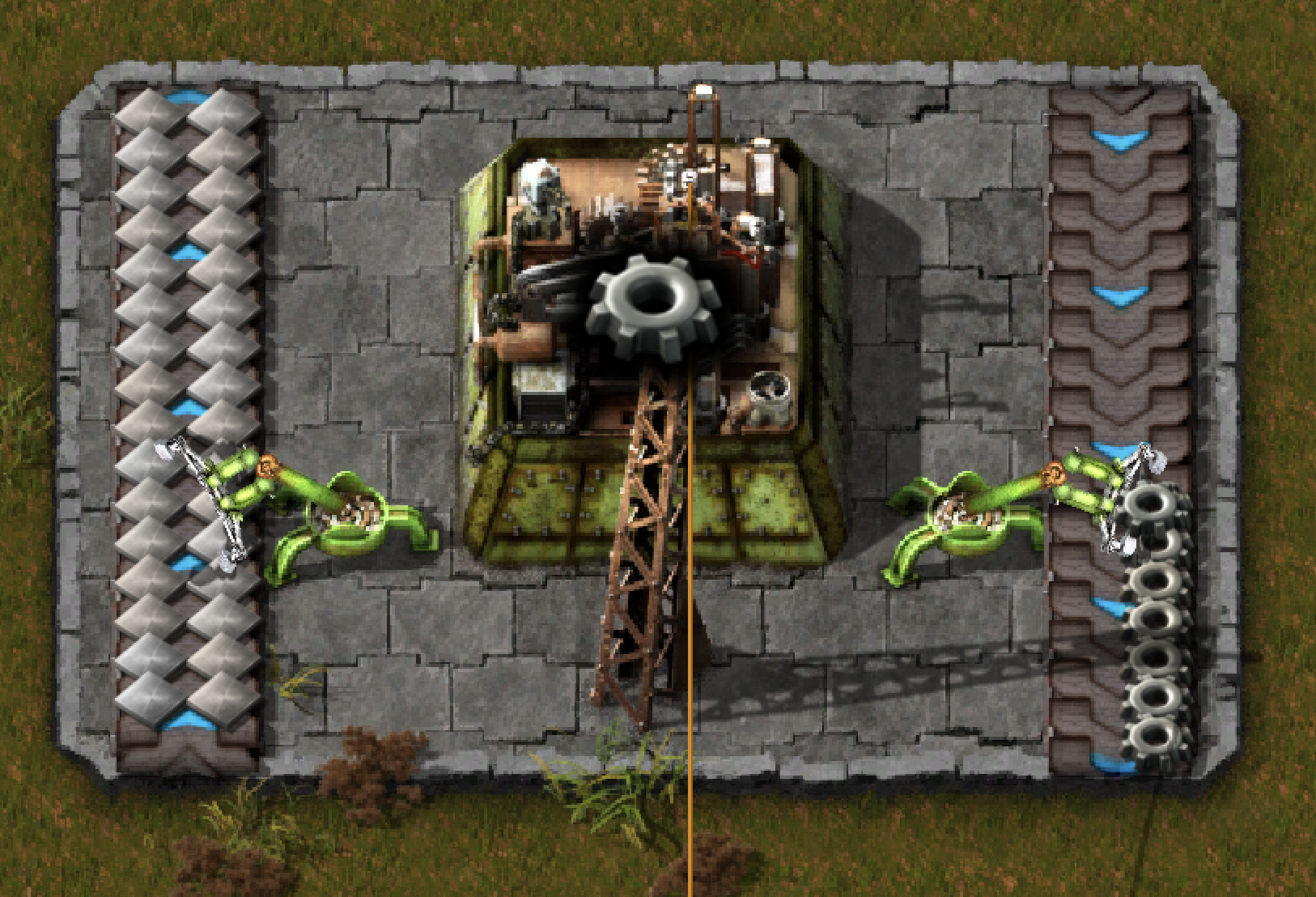
If you want to have multiple stations connected, you can call:
assemblyLine .ironGearWheel 3
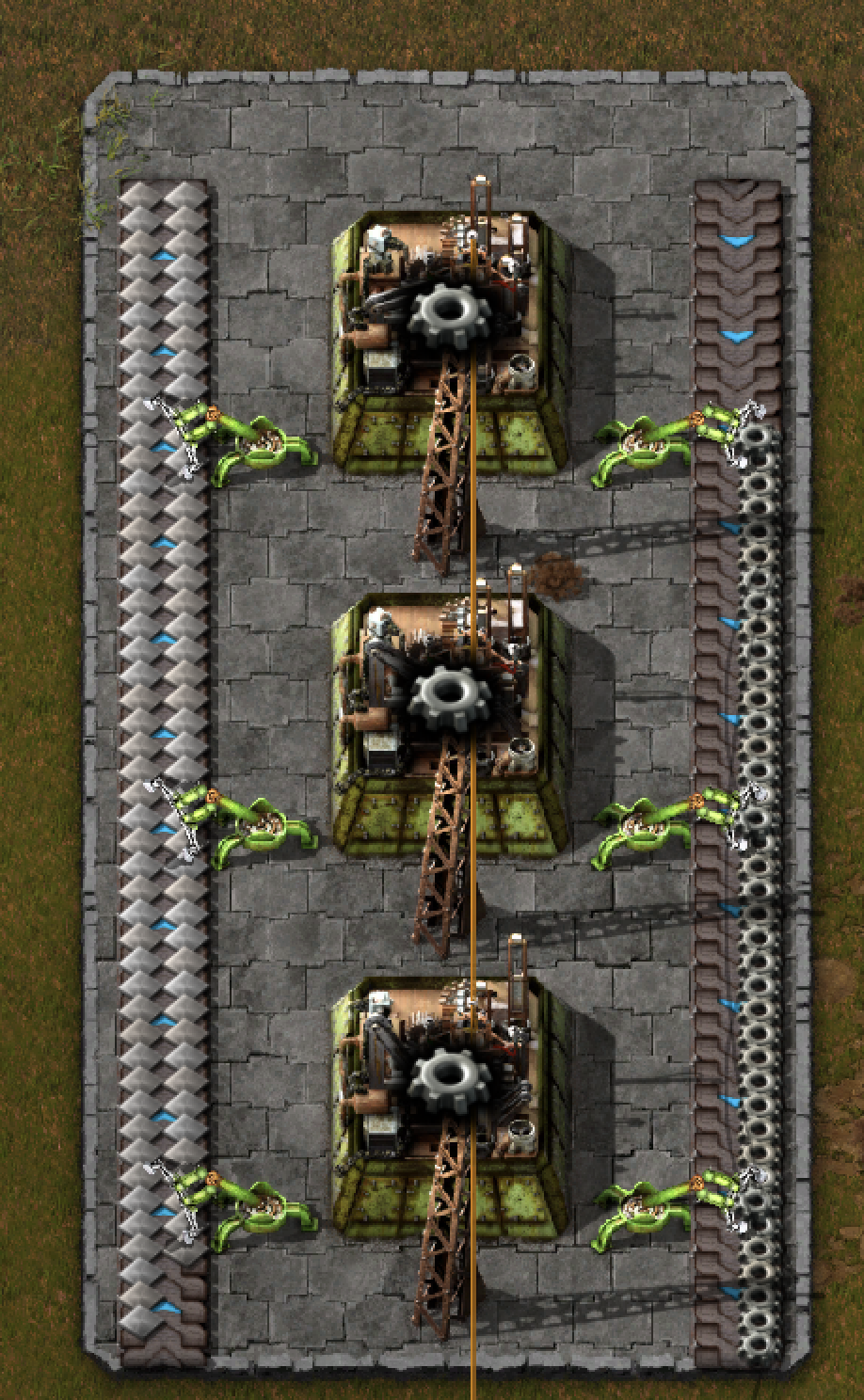
Calling assemblyLine is similar to just replicating the station multiple times, but the assemblyLine command
will also automatically insert output load balancers, roboports, passive provider chests, and big electric poles if desired.
To get a factory that can be attached to a bus, call:
busAssemblyLine .ironGearWheel 3
Checkout the file NauvisScience150.lean for a full factory that uses the assembly line library for all its needs.
You can generate a blueprint as follows:
./nauvis-150.sh > blueprint.txt
Which looks like this:
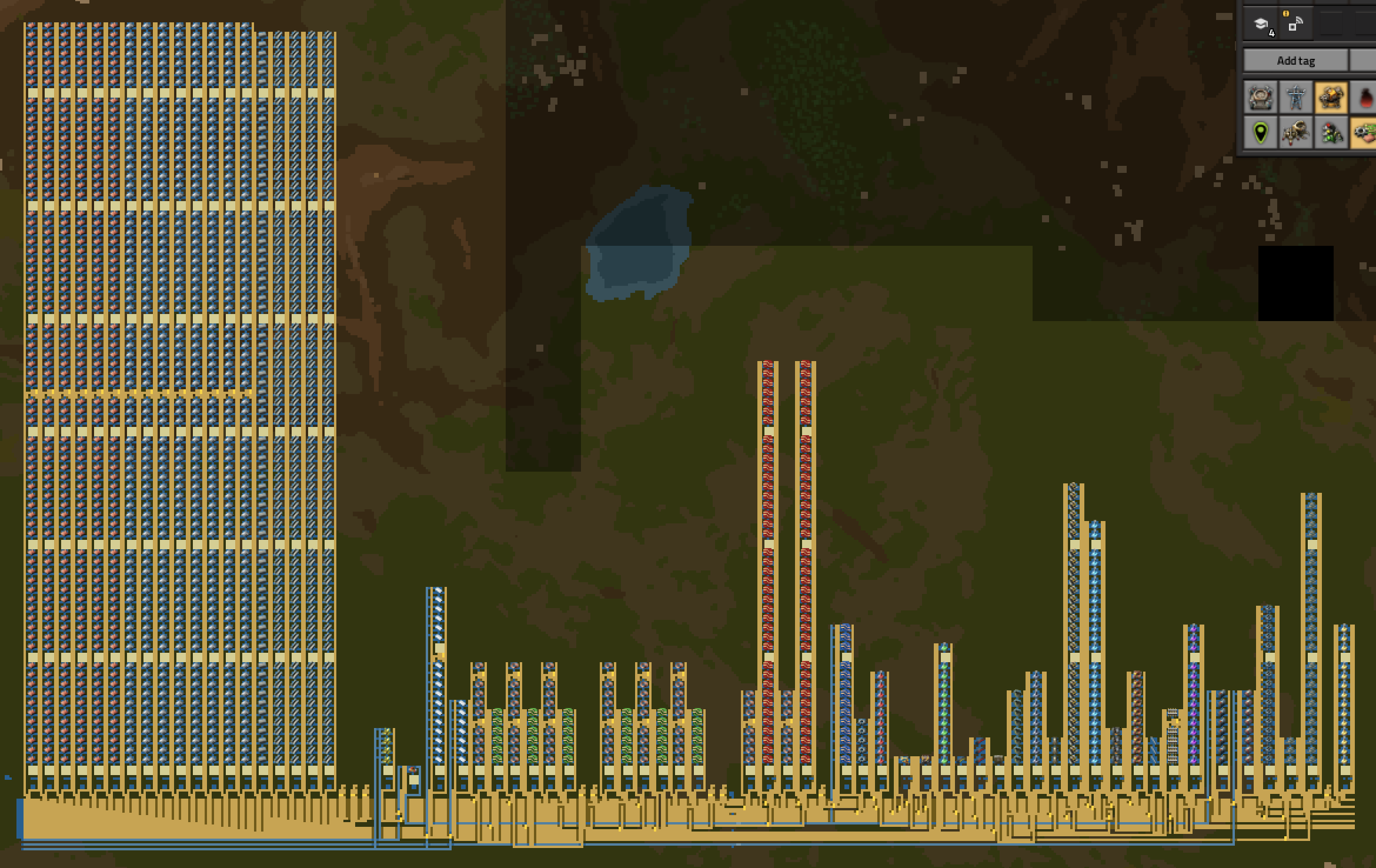
And as promised, produces 150 of all the Nauvis sciences per minutes.

Configuration
You can configure how Functorio generates certain aspects of your factory, by providing a Config instance.
instance : Config where
generateRoboports := true -- assembly lines add roboports
generateBigPoles := true -- assembly lines add big poles
providerChestCapacity := 5 -- assembly lines add provider chests for outputs
adapterMinHeight := 3 -- minimum height of adapters
Debugging
Sometimes you can't convince Lean that two factories have the same interface, even though you know that they do.
You can use the factory.unsafeCastFactory to change the interface of your factory to whatever you want.
Lean isn't all that great a printing types. For example, Lean will print the type of
busAssemblyLine .processingUnit 14 as BusAssemblyLineType (getRecipe .processingUnit) 14.
This is really quite useless. If you want to know what that type expands to, you can run
the following code, and see the simplified type in Lean's InfoView.
def x : BusAssemblyLineType RecipeName.processingUnit 14 := by
simp!
Which is:
BusLane Ingredient.sulfuricAcid (525, 1) →
BusLane Ingredient.electronicCircuit (2100, 1) →
BusLane Ingredient.advancedCircuit (210, 1) →
Bus (BusLane Ingredient.processingUnit (105, 1))
If a test #guard TEST.toAscii = OUTPUT fails you can run this command to see by the new output:
#eval IO.print (TEST).toAscii
Future Work
This library is still in early alpha. Let's make it better together! Expect bugs! For any problems, please reach out on discord, file a ticket on github or contact me via email. If you have a Lean problem, there are many really helpful people in this chat.
There are still a lot of things that need modeling: e.g. other kinds of belts and inserters, modules, beaconized factories, quality, rails, etc. I'm happy to take contributions!